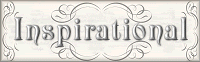Sunday 13 December 2009
Pop up Flowers - thinking of you card
It has taken a couple of weeks to make this card work, my first couple of attempts failed, but this one made all my efforts worth the time! Yeah me!! Designed in CDS using GBS and PS, this file was quiet complicated to put together, so I'm sorry to those of you who may want this file but until I can sit down and write the instructions on how to put this together I wont be posting the file! Sorry!
Monday 7 December 2009
Pop-up Birthday card
I designed this card for a work colleague/friend, the card is A4 in size. I replicated the pattern which is hand cut, hopefully I shall design one using the cricut (but no plans to presently).
Sunday 6 December 2009
3D Snowflake
Designed in Cricut Design Sudio using George n Basic Shapes and Joys of the Season carts. Folds flat into an envelope, once opened the snowflake moves into the 3D postion. I placed the sentiment area on the back of the card, so the snowflake is reflected in the mirror board card. I added small crystals to the snowflake and attached ribbon.
Cut File: http://www.mediafire.com/download.php?yjjegmyt3jc
This card looks much better in person, as I have a lot of reflection from the mirror board card.
Assembly Instructions:
Cut File: http://www.mediafire.com/download.php?yjjegmyt3jc
This card looks much better in person, as I have a lot of reflection from the mirror board card.
Assembly Instructions:
- Cut out all the peices using your cricut in your choice of card, you will need both GBS and JOTS carts to make this project.
- Add the frame to the outside of the card.
- Decorate/ink your snowflakes, includes the snowflake in the card.
- Make a small cut down the side of the small cut out section, on one flake only.
- Slide the 2 seperate snowflakes together using the larger cut out sections.
- Slide the joined snowflakes through the snowflake attached to the card, using the small cut previously made in one of the snowflakes, slide this up the middle of the snowflake to allow the bottom of the snowflake to pass through and then slide down into place.
- Decorate with your choice of embellishments.
- Enjoy!!
3D Snowman, in 3 tiers
Designed using the Cricut Design Studio and George n Basic Shapes cart. I took the design from the last 3D snowman inspired by Karen Burniston, and enhanced upon it, as many snowmen have the three sections (head, chest and stomach) I wanted to see if I could do the same look; I made a broom from scraps, orange card cut several times to look like bristles, joined into the broom handle Brown card folded and fixed in place with ribbon, and adhered this to his chest next to his arm as this area is stronger. Added ribbon to the snowman to reflect a scarf and black flat pearls as pieces of coal for his facial features and buttons.
The card itself is matted and layered on the front and on the inside of the card, using both mirror card and patterned paper. I inked around the white card and used swiss dots embossing folder to add texture. Then cheated and added premade sticky embellishments (Santa and HoHoHo).
To construct, I just had to add the chest peices before I add the stomach! to make him stand/fold correctly!
Subscribe to:
Posts (Atom)