




I designed the rocking crib using George and basic shapes along with the cricut design studio.
I used cream lace sewing 3 sections together to make the drape, glued lace all the way around the outside of the crib, and made the blanket using bronze satin and a little lace .
The mattress was covered in bronze satin and then added 3 peach bows, a butterfly and flower (pre-assembled!).
To download this cut file go to http://www.mediafire.com/?r4nnxjiwyzi
Rocking Crib Instructions
Items you will need:
· Cricut & Design Studio George basic shapes cartridges
· Card of your choice
· Craft Knife
· Scissors
· Glue
· Lace
· Fabric for dressing
· Embellishments of your choice
Instructions
1. If the cut has been downloaded and you’re outside of the UK, please go to the control panel on your PC and change the regional language/location from English/UK to your own.
2. Cut the file out as you would normally using your design studio and Cricut.
3. Crease the crib sides into place and stick it together, neaten the edging with a creasing/blunt tool.
4. Cut the crib ends (Page 3) out twice and glue them together with page 1 crib end (make the drape rod and fix into place) before securing them to the crib main body. This will add strength to allow the crib to stand and rock without the sides buckling due to its weight.
5. To make the drape rod, use the thin rectangle on page 2, fold in half lengthwise, cut a length of wire just short of the card length add some adhesive (I use Pergamano glue as it dries quickly!) stick and bend into position. Adhere this to the middle of the crib before adding the crib ends.
6. To make the drape, you need to cut three sections of lace, making them an inch smaller each time, start with 9 inches, then 8” and 7”, sew these together, and then sew the back edge together.
7. If applying lace to the outside of the crib, measure first around the area you are wanting to place it before cutting, saves waste!! Big believer!! Glue and attach.
8. Cover the mattress in material, I tend to use satin. Then make a top covering, using the same material and some smaller lace.
9. Embellish away!
Items you will need:
· Cricut & Design Studio George basic shapes cartridges
· Card of your choice
· Craft Knife
· Scissors
· Glue
· Lace
· Fabric for dressing
· Embellishments of your choice
Instructions
1. If the cut has been downloaded and you’re outside of the UK, please go to the control panel on your PC and change the regional language/location from English/UK to your own.
2. Cut the file out as you would normally using your design studio and Cricut.
3. Crease the crib sides into place and stick it together, neaten the edging with a creasing/blunt tool.
4. Cut the crib ends (Page 3) out twice and glue them together with page 1 crib end (make the drape rod and fix into place) before securing them to the crib main body. This will add strength to allow the crib to stand and rock without the sides buckling due to its weight.
5. To make the drape rod, use the thin rectangle on page 2, fold in half lengthwise, cut a length of wire just short of the card length add some adhesive (I use Pergamano glue as it dries quickly!) stick and bend into position. Adhere this to the middle of the crib before adding the crib ends.
6. To make the drape, you need to cut three sections of lace, making them an inch smaller each time, start with 9 inches, then 8” and 7”, sew these together, and then sew the back edge together.
7. If applying lace to the outside of the crib, measure first around the area you are wanting to place it before cutting, saves waste!! Big believer!! Glue and attach.
8. Cover the mattress in material, I tend to use satin. Then make a top covering, using the same material and some smaller lace.
9. Embellish away!
Happy Crafting

















































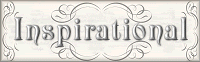



4 comments:
Love the rocking crib Ruth! But then love all your designs. Taz
This crib is absolutely adorable.
I downloaded this file but it doesn't open in the design studio. It doesn't show up with the cut at the end of the file. Can you help me with what I am doing wrong? I am in the US.
Before downloading the file and before opening design studio, go to control panel, regional time - then change from English US to English UK, the file should then open. Create a file for UK cuts and remember to change before openiong the file; or you could go to Susan Bluerobots blog and she shows you how to convert the files to open-works too, thanks Susan. Hope that helps!
Post a Comment